Setting default company profile
Arrowat Workforce allows you to set a default company profile. when you set a default company, it is used arround Arrowat Workforce for example when Arrowat Workforce initialize automatically, it navigate to Clock page, it looks for the default company profile, all employees that works for the default company profile you have set will be able to use the clock (punch) to start their working time. You can override the default company profile if you have more than one main company or company profile in realtime without changing the default company you alrady set. We are going to set a default company.
From Action Center Tap Company
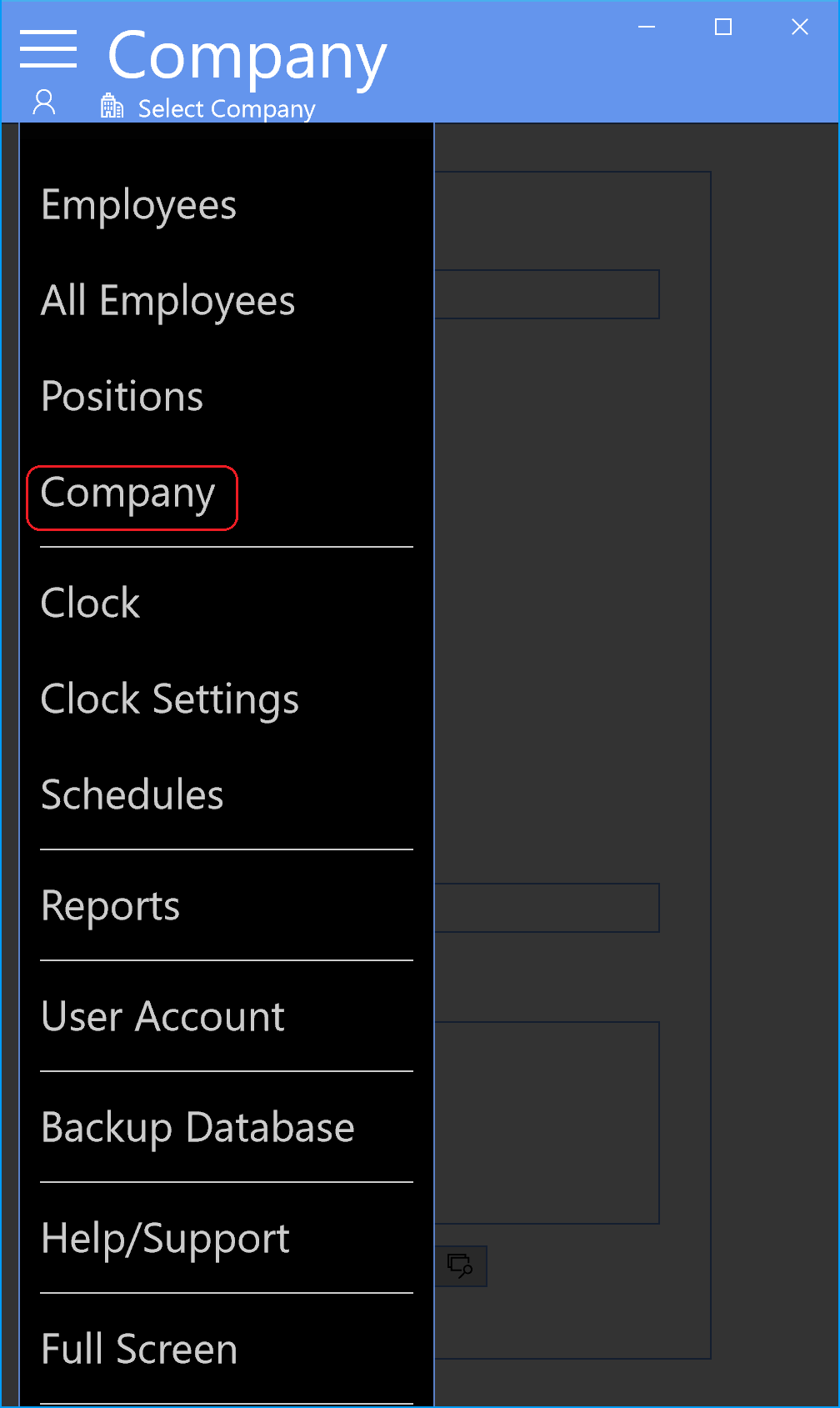
From the interactive dialog Tap Default Company
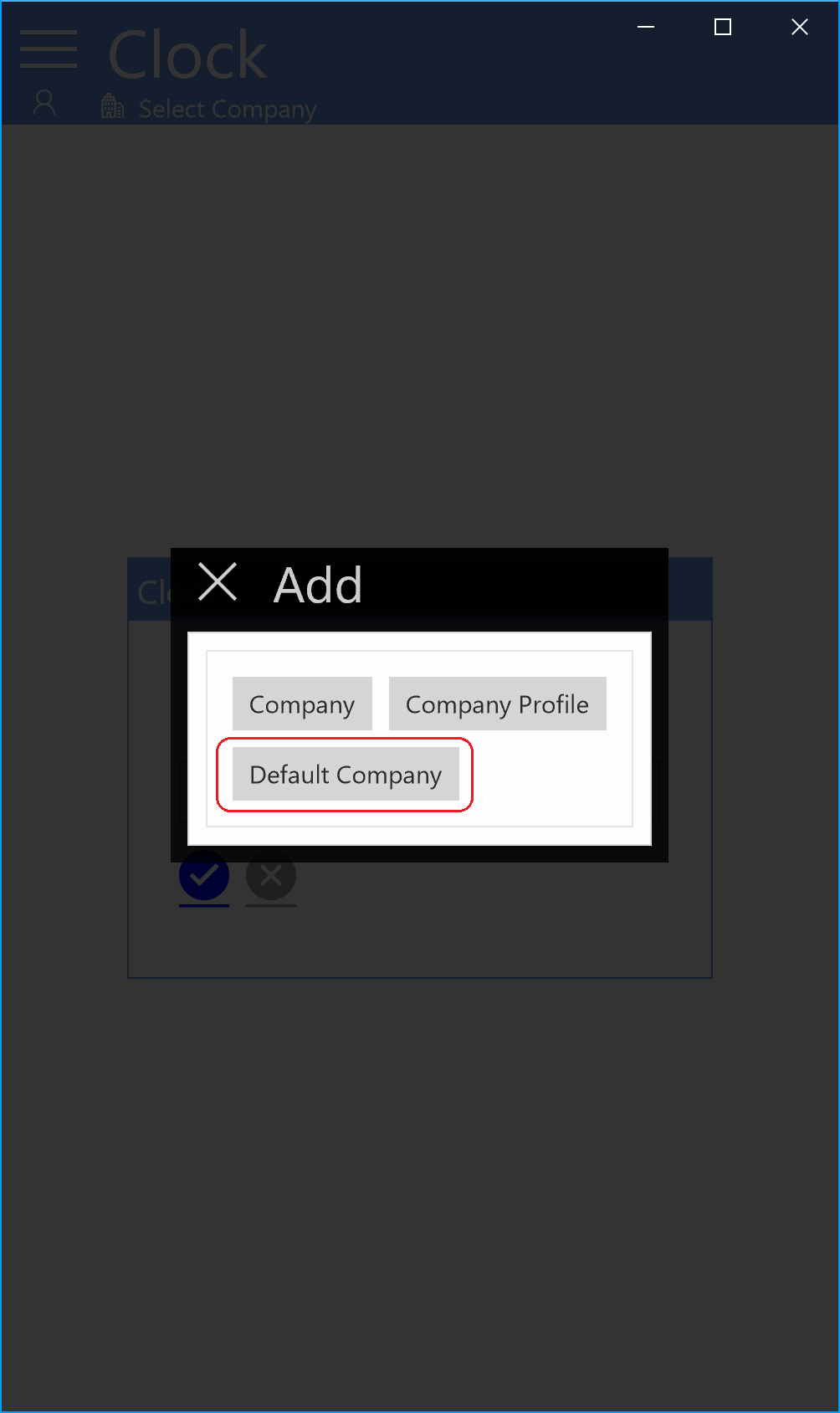
From the interactive dialog Tap Change
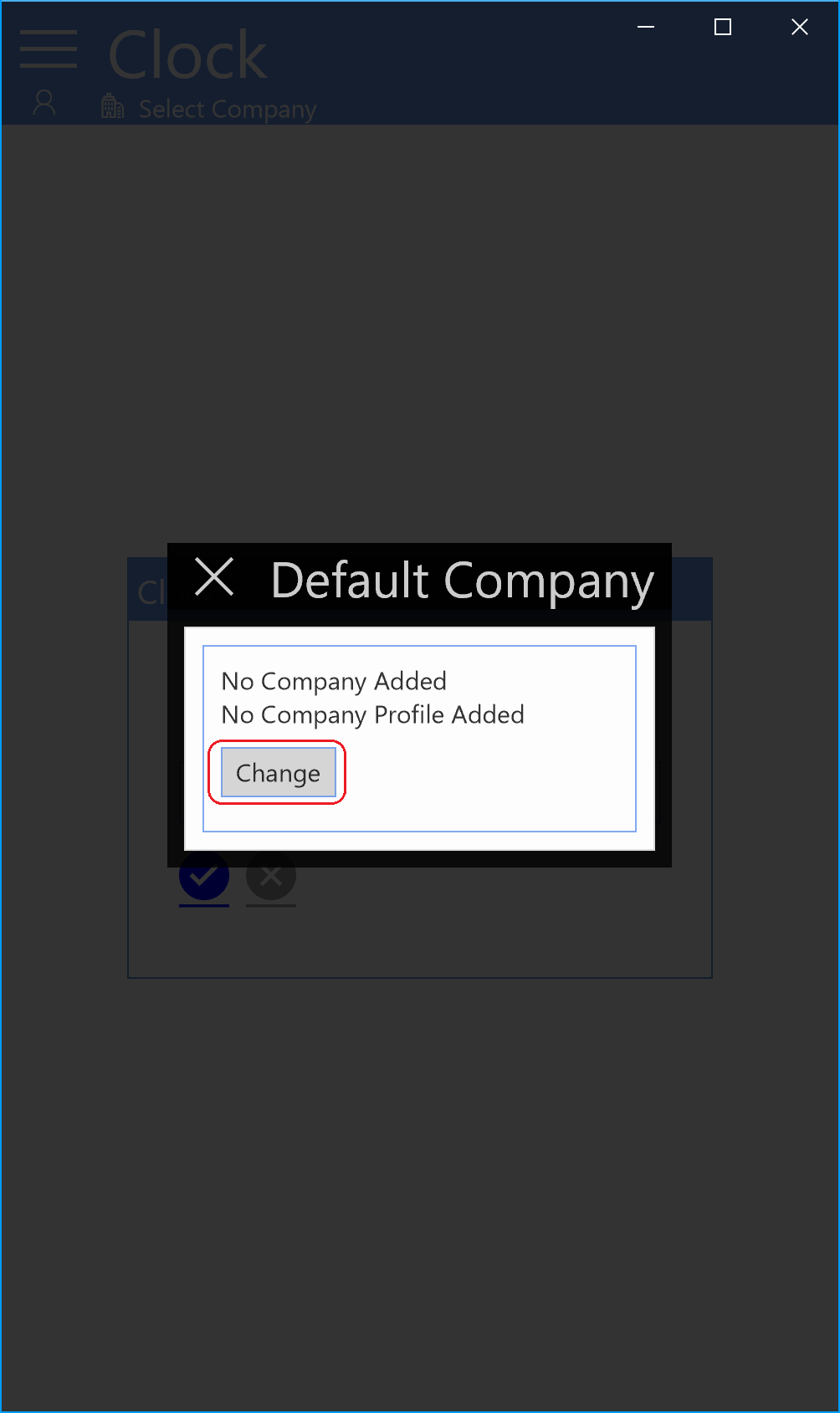
Select Grocery Market Co. as Main Company and Grocery Market #01 as Company Profile then tap Set button
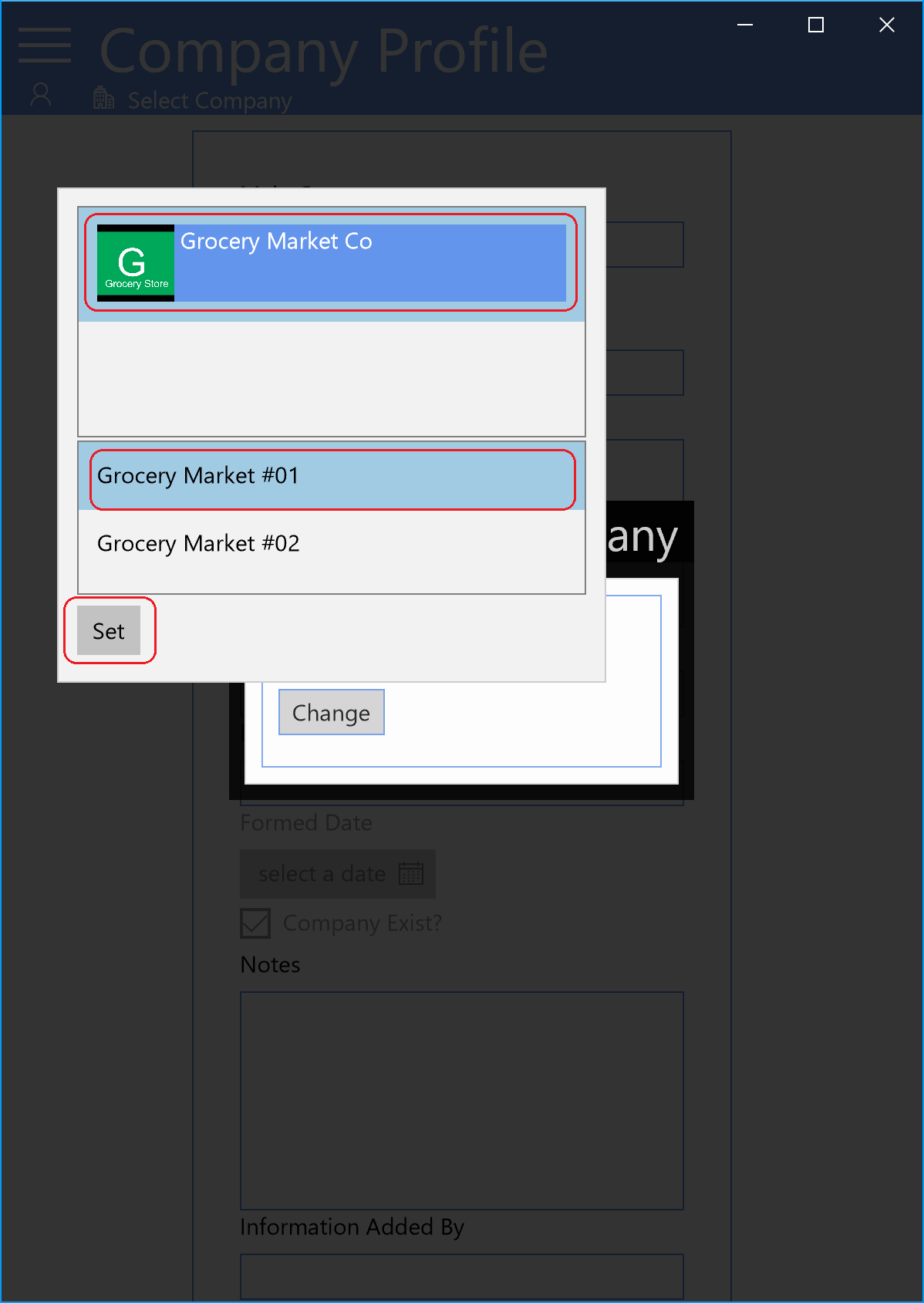
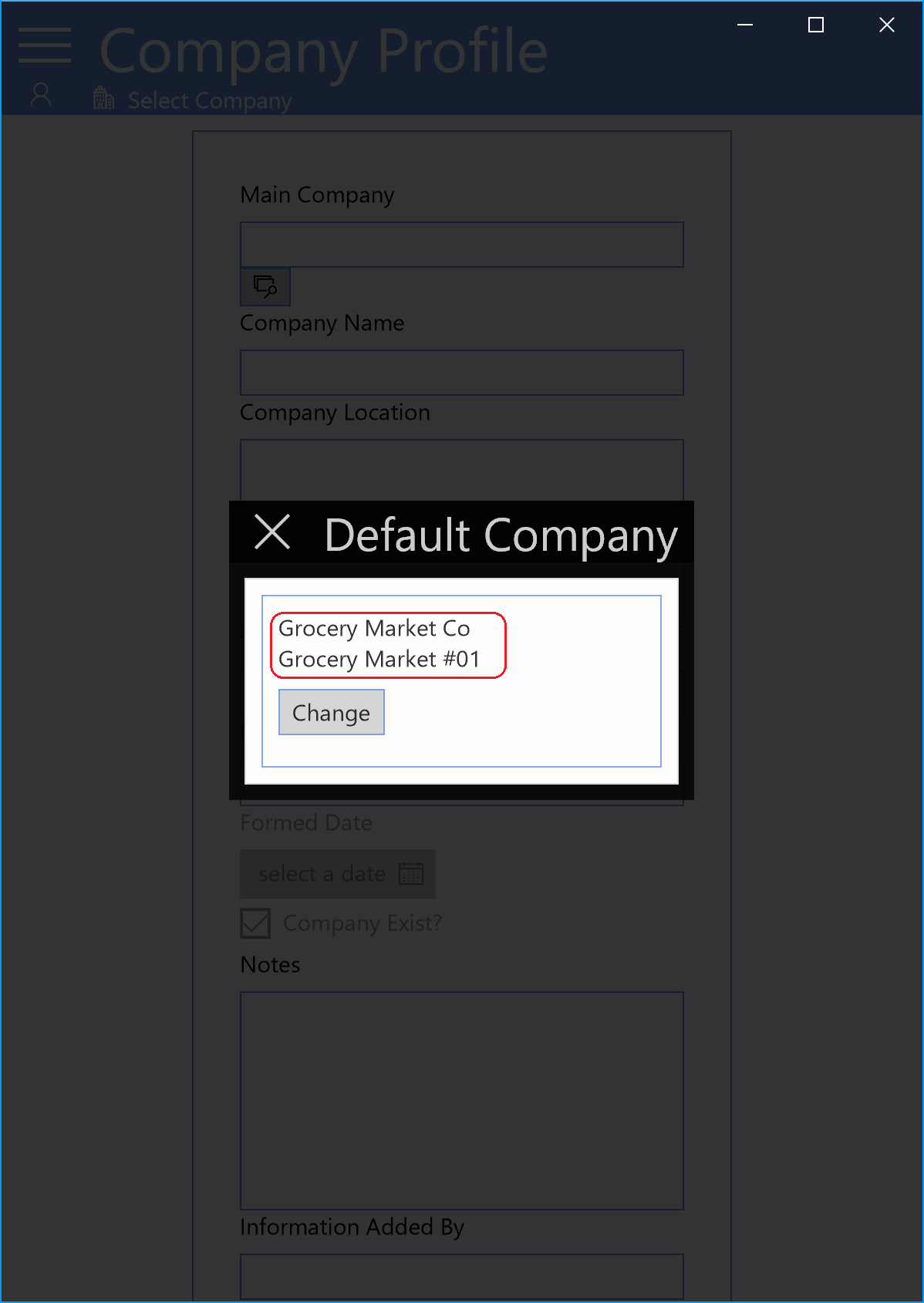
Default company is used when the app is running it means all data you load like reports or schedules it will be loaded according the default profile company you set, even if you want to add
data like employees, clocks, schedules it will use the default company profile.
The Clock that is used by the employee to punch their work time request it by the default company too.
You can override the default company profile by selecting one from the menu bar.
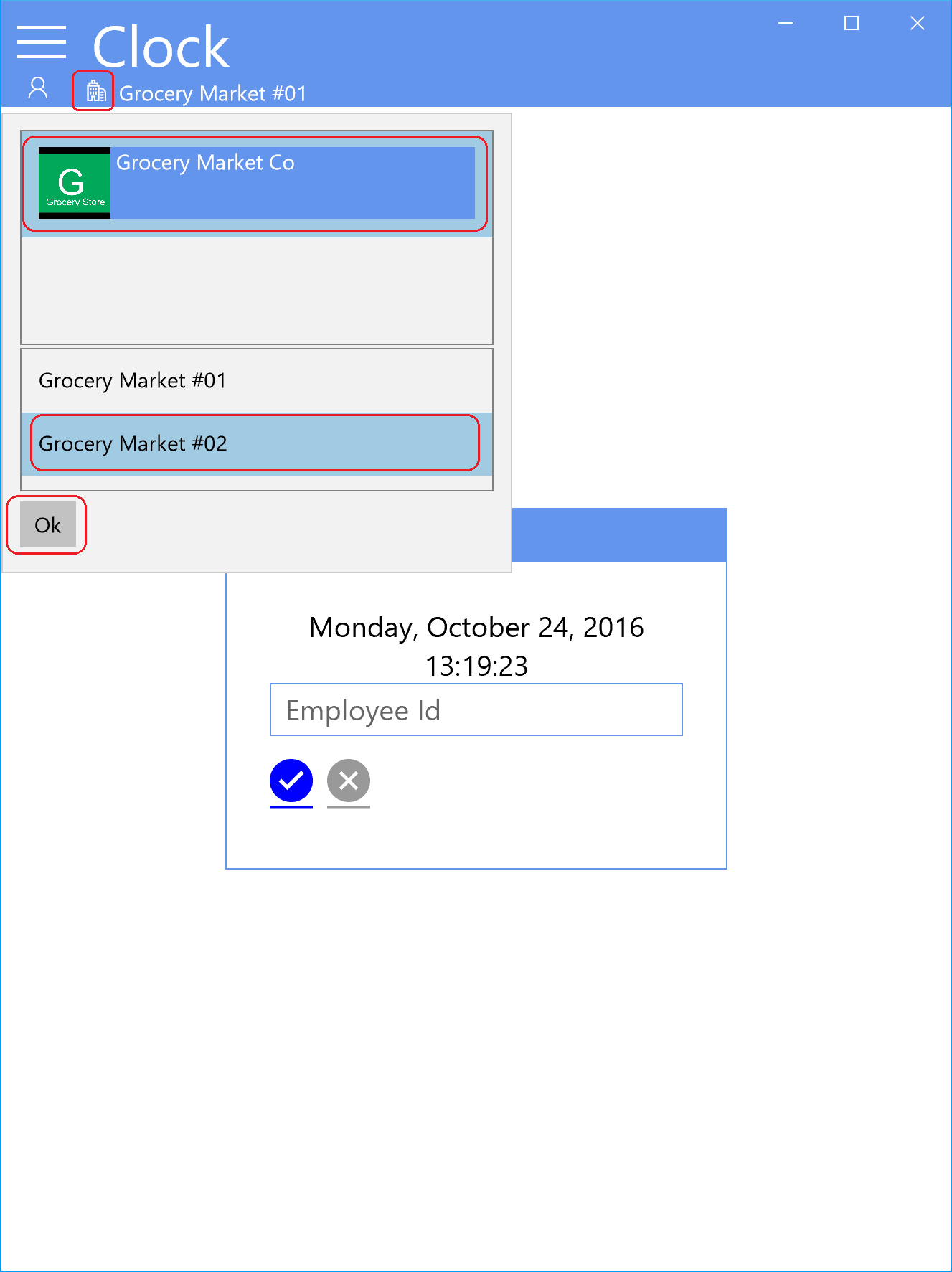
When you set a default company from the menu bar you are overriding the default company you set before, this setting is a temporary setting, it means you can set a different company profile anytime you want, but when you close Arrowat Workforce or you log out it will start using the default company profile you have set before, but not the temporary you set from the menu bar.